|

|
|
Logics
|
| Color
And Counter |
| 此範例可與「FIFO」作一個比較。使Ball產生自動變色的效果,且利用計數器記錄變色的次數。 |
| (a)
Counter-Logics/Loops/Counter |
|
(b) Text Display-Interface/Text/Text Display |
| (c)
Sequencer-Logics/Streaming/Sequencer |
| (d)
Parameter Selector-Logics/Streaming/Parameter Selector |
| (e)
Set Diffuse-Materials-Textures/Basic/Set Diffuse |
|
(f) Set As Active Camera-Cameras/Montage/Set As Active
Camera |
| 利用Building
Blocks-Set Diffuse配合Sequencer和Parameter Selector產生自動變色的效果,且利用Building
Blocks-Counter和Text Display顯示變色的次數。 |

|
Counter:設定計數的次數MaxCount-'5';設定計數器記錄的起始值Start
Index-'1';設定計數器每次所增加的數字Step-'1'。由pOut輸出變數CurrentCount且經過數值型態的轉換Convert(如圖示),由Integer(整數)轉換為(字串)。
|

|
Text Display:設定偏移位置Offset(X,Y)-以左上角為基準點;設定Color(Red,
Green, Black, Alpha);設定對齊位置Align-Left;設定字體大小Size-12,且由pIn輸入字串變數。
|
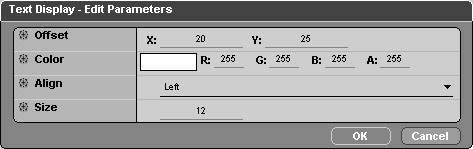
| Sequencer:使Building
Blocks-Parameter Selector可以依次執行,產生自動變色的效果。 |
|
Parameter Selector:首先於pOut/Edit Parameter/Parameter
Type更改為Color(r, g, b, a);Selected可以先忽略不必設定;設定依次變化的顏色(Red,
Green, Black, Alpha)。 |
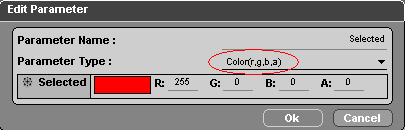
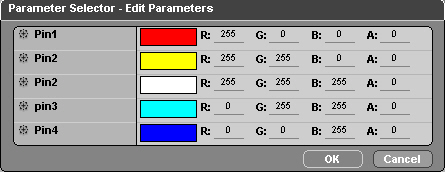
|
Set
Diffuse:由pIn輸入產生擴散效果的顏色Diffuse Color,再勾選Keep
Transparency-使其保持透明度。
|
|
Text Display:由pIn輸入目前所顯示的顏色,其他設定與上述Building
Blocks-Text Display相同。 |

| Set
As Active Camera:設定現在所使用的Camera。 |
|
|

|
 |

