|

|
|
Visuals
|
| Fov
FX |
| 「Fov」即Field
Of View,是利用Camera可視範圍的大小與視覺的暫留來創造出物體多層次顯現的特效。 |
| (a)
Per Second-Logics/Calculator/Per Second |
|
(b) Rotate-Transformations/Basic/Rotate |
| (c)
Set As Active Camera-Cameras/Montage/Set As Active Camera |
| (d)
Camera Orbit-Cameras/Movement/Camera Orbit |
| (e)
Set FOV-Cameras/Basic/Set FOV |
| 利用Building
Blocks-Set FOV的相互連結來達到每個Frame的顯現都能有不同的可視範圍而創造出物體多層次顯現的特效。 |
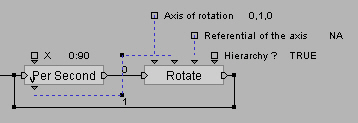
|
Per
Second:設定1秒鐘所旋轉的角度值X(Turn:圈數;Degree:角度),乘上一個Frame所花費時間,在pOut輸出旋轉角度值Y。
|
| T
X(pIn)*Elapsed Time=Y(pOut) |
| Rotate:於Angle
of Rotation的pIn輸入旋轉角度值Y,設定Axis of Rotation-Y軸(0,
1, 0);設定Referential of the Axis-'-NULL-'或'Object'皆可;勾選Hierarchy表示Building
Blocks也可以應用在Child(如圖示)。 |
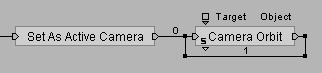
| Set
As Active Camera:設定現在使用的Camera。 |
|
Camera Orbit:讓Camera可以對著目標物作環繞與鏡頭伸縮等效果。設定目標物Target-Object,再作迴圈。
|

| Set
FOV:設定Angle(在此指弧度)-各為50、30、90,創造每個Frame均可顯現出不同的可視範圍,三個Frame為一次循環。 |
|
|

|
 |

