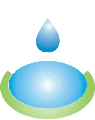
NETSTARS
it's easier than you think
Introduction
NESTARS (Network of Sediment Transport Model for Alluvial River Simulation) is a quasi-two-dimensional scour and deposition model which may be used to simulate braided river systems (stream networks) and reservoir sedimentation. This model employs uncoupled computational approach to solve scour and deposition problems in the river networks. The uncoupled approach performs separate computations for hydraulic routing and sediment routing. The NETSTARS model is basically an extended GSTARS model (1986). The new model incorporates the GSTARS with BRALLUVIAL (1985) and CHARIMA (1990) models for hydraulic computations as an added feature, and employs principles of conservation of sediments and continuity of sediment transport for sediment computations at the nodes to estimate scour and deposition of the river bed. The GSTARS applies the stream tube concept to river scour and deposition modeling in which one-dimensional computations are made in each stream tube, and may be considered as a quasi-two-dimensional model. The BRALLUVIAL and CHARIMA models are hydraulic and sediment routing models for steady flows and for unsteady flows, respectively, and may be used to model scour and deposition phenomena in one-dimensional river networks. The NETSTARS possesses merits of the three above-mentioned models and is capable of modeling transport characteristics of suspended sediments, and hence, may be employed to simulate reservoir sedimentation phenomena.
On hydraulic routing methods, backwater computation (I), BRALLUVIAL’s steady-flow computation and CHARIMA’s unsteady-flow computation, in addition to GSTARS’s backwater computation (backwater computation (II) as here-in referred to), are available as options. Backwater computation (I) calculates starting water stage and discharge in the network to facilitate BRALLVIAL’s steady-flow computation and CHARIMA’s unsteady-flow computation as well. On sediment routing methods, total sediment load may be computed as a whole or by separate estimates of bed load and suspended load. In the former approach, four transport equations for total load are available to select. In the latter approach, advection-diffusion equations are employed to simulate the transport phenomena of suspended sediments, which may be applied to reservoir sedimentation problems, and three different equations for bed load are available to choose from.
The NETSTARS may be used to model both short-term and 1ong-term flood routing and associated river bed variations by separate computations of hydraulic routing and sediment routing. Known stage hydrograph and discharge hydrograph are used as boundary conditions to calibrate hydraulic parameters in flow computations. For a given discharge, the water surface profile may be obtained by the relationship among energy grade line, flow velocity and flow depth at each cross section. With known discharge and stage, the cross section is subdivided into several stream tubes with equal-conveyance in each tube applying the concept of stream tube. Sediment computations are performed for each stream tube to obtain sediment yield and suspended load with the aid of boundary conditions of sediment inflow and suspended concentration. Appropriate sediment transport equation may be selected for the flow conditions and sediment characteristics in question. Computational results of each time step are used to redefine the water surface elevation and bed form. The NETSTARS is, as is GSTARS, capable of modeling sorting and armoring phenomena, and may be used for river beds composed of non-uniform sediments.
NETSTARS can use windows interface(picture1) to execute data imput,simulation, and data output.You can also use ArcView 3.2 plugin(picture2)to process of utput data and draw two-dimensional riverbed change results(picture3).
picture1 Initial conditions of NETSTARS windows interface.
picture2 Example of NETSGIS2D operational processes.
picture3 Result of processing two-dimensional riverbed change results by ArcView 3.2 plugin.
